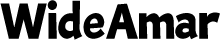Why is the Aurora Store as an Alternative to Google Play Store
In the realm of Android applications, huawei google has long been the dominant source for downloading apps, managing updates, and ensuring security. However, concerns over privacy, data collection, and regional restrictions have led users to seek alternatives. Aurora Store is one such alternative that has been gaining traction. This essay will provide a detailed analysis of whether Aurora Store can replace Google Play Store, focusing on various aspects including functionality, security, user interface, and convenience.
A Detailed Analysis of Aurora Store
Functionality and Features
Aurora Store offers a range of functionalities that make it a compelling alternative to Google Play Store. Like Google Play, Aurora Store allows users to download and update apps seamlessly. It facilitates access to almost all apps available on Google Play Store, enabling users to bypass geographic restrictions and other limitations imposed by Google. One of Aurora Store’s standout features is its ability to offer anonymous logins. Unlike Google Play Store, which requires users to sign in with a Google account, Aurora Store allows users to browse and download apps without having to divulge personal information. This feature caters well to privacy-conscious users who are wary of Google’s data collection practices.

Security Considerations
When it comes to security, both Aurora Store and Google Play Store have their pros and cons. Google Play Store benefits from Google’s robust infrastructure and security measures, including Play Protect, which scans apps for malware and other potential threats. Google also has strict app submission guidelines, reducing the risk of malicious apps making it onto the platform. Aurora Store, despite not having access to Google’s Play Protect, does incorporate mechanisms to ensure app security. Since it essentially serves as a front-end for Google Play Store, downloading apps through Aurora Store means users are still obtaining apps that have already passed Google’s security checks.
User Interface and Experience
Aurora Store offers a clean, intuitive user interface that rivals that of Google Play Store. The layout is user-friendly, with categories, a search function, and detailed app pages complete with reviews and ratings. Users familiar with Google Play Store will find the transition to Aurora Store smooth, thanks to its similar design language and usability features. Aurora Store also supports dark mode, a feature highly cherished by users who prefer a darker color scheme to reduce eye strain. The app’s customization options allow users to tailor their experience, including adjusting how updates are managed and configuring download preferences based on network conditions.
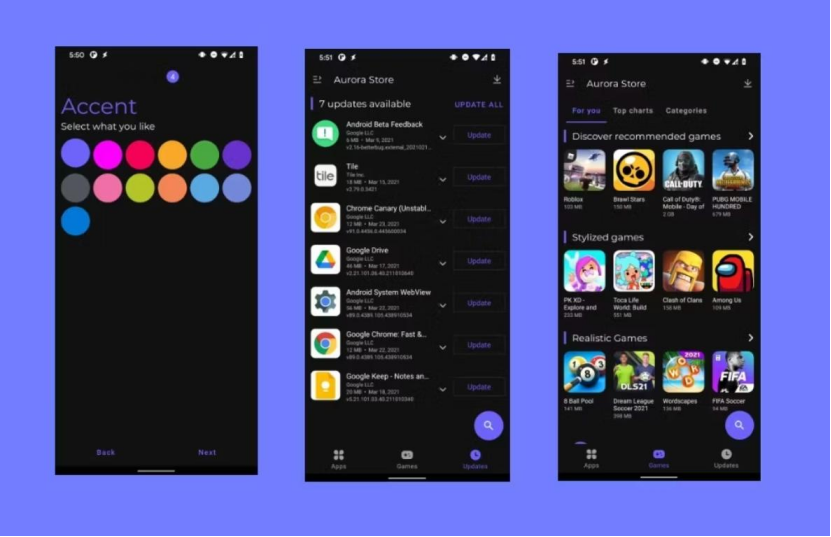
Convenience and Accessibility
Google Play Store’s seamless integration with the Android ecosystem offers unmatched convenience. Features like syncing apps across devices, integrating with Google services (e.g., Google Pay, Google Drive), and automatic updates enhance the user experience. Additionally, Google’s support infrastructure, including customer service and developer assistance, is comprehensive. Aurora Store, while offering considerable flexibility, does lack this level of integration. Users looking to sync their purchases or utilize Google’s subscription services may find Aurora Store less convenient. Additionally, Aurora Store may not support certain proprietary Google features embedded within some apps available on Google Play, affecting functionality and user experience.
Conclusion
Aurora Store certainly presents itself as a powerful alternative to Google Play Store, especially for users prioritizing privacy, regional access, and open-source transparency. Its functionality covers most of what Google Play Store offers, and its user interface ensures a smooth transition for those switching platforms. However, there are trade-offs. The lack of integrated security tools like Play Protect, occasional bugs, and less robust customer support can be deterrents. Moreover, for users deeply embedded in the Google ecosystem, the convenience of Google Play Store’s synchronization and integration features cannot be easily overlooked.