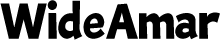Mobile Video Editing: Tips and Best Apps
Mobile video editing has revolutionized the way we capture and share our lives. With the power of smartphones, anyone can create professional-looking videos right from the palm of their hand. The convenience and accessibility of mobile video editing apps have made it possible for everyone to become a storyteller, sharing their unique perspective with the world.
Transform Your Footage with Ease
We live in an era where capturing moments has never been easier. Our phones have become essential tools for recording life’s precious memories, allowing us to be the directors of our own life movies. Huawei phones, with their advanced camera features and powerful performance, are perfect companions for mobile video editing. In this article, we’ll explore some top tips and apps to help you transform your footage with ease.

1. Choose the Right App
The first step in mobile video editing is selecting the right app. There are numerous options available, each offering a range of features to suit different needs, huawei google smartphones support apps like InShot, KineMaster, and FilmoraGo. These apps provide user-friendly interfaces, a variety of editing tools, and the ability to export videos in high resolution. By choosing an app that aligns with your editing style and requirements, you can ensure a smooth and efficient editing process.
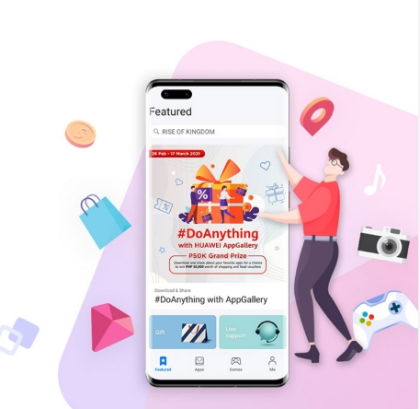
2. Plan Your Shots
Good video editing starts with good footage. Before you start filming, take a moment to plan your shots. Consider the story you want to tell and the sequence of scenes. Use your Huawei phone’s advanced camera features to capture high-quality video. Take advantage of different camera modes, such as slow motion or time-lapse, to add variety to your footage. By planning your shots and utilizing your phone’s capabilities, you can capture the best possible material for editing.
3. Keep It Simple
When it comes to mobile video editing, simplicity is key. Avoid overloading your video with too many effects or transitions, as this can distract from the main content. Focus on clean cuts, smooth transitions, and minimal effects that enhance rather than overpower your video. Most mobile editing apps offer a range of templates and presets that can help you achieve a polished look without excessive effort. Keeping your edits simple and cohesive will make your video more enjoyable to watch.
4. Enhance with Music and Text
Adding music and text can significantly enhance your video. Choose background music that complements the mood and tone of your footage. Many mobile editing apps have built-in libraries of royalty-free music that you can use. Additionally, incorporating text can provide context and emphasize important points. Whether it’s a title, subtitle, or captions, text can help convey your message more effectively. Use these elements sparingly to ensure they enhance your video without overwhelming it.
5. Export in High Quality
Once you’ve finished editing your video, make sure to export it in the highest quality possible. This ensures that your video looks great on any platform, whether it’s social media, YouTube, or a personal archive. Most mobile editing apps allow you to choose the resolution and format for export. Opt for the highest resolution your phone and app support to maintain the clarity and detail of your footage. High-quality exports will make your videos stand out and leave a lasting impression on your audience.
Conclusion
Mobile video editing empowers us to capture, edit, and share our life stories with ease. By choosing the right app, planning your shots, keeping your edits simple, enhancing with music and text, and exporting in high quality, you can create compelling videos that resonate with your audience. Huawei phones, with their robust features and access to a wide range of apps through Huawei AppGallery and the Aurora Store, provide an excellent platform for mobile video editing. Embrace these tips, experiment with different techniques, and enjoy the creative process of transforming your footage into captivating stories.