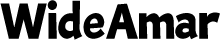How to Enhance Your User Experience with Aurora Store
Aurora Store is a popular alternative to huawei google, especially appreciated by those seeking a privacy-centric experience and access to a wide range of apps not always visible on the mainstream platform. To maximize the utility and enjoyment you derive from Aurora Store, here are some indispensable tips and tricks. Each section will focus on different aspects to refine your usage and improve overall functionality.
Essential Tips to Enhance Your User Experience
1. Optimizing Privacy Settings
Aurora Store prides itself on promoting user privacy. To ensure you’re getting the best out of these features: The Anonymous Login feature allows you to download apps without tying any activity back to a Google account. This significantly boosts your privacy, preventing any tracking or data collection associated with your identity. Always use this feature for maximum anonymity. Aurora Store provides granular control over app permissions. Regularly review and adjust permissions for each app you download. For instance, if an app doesn’t need access to your contacts or location to function, disable these permissions to protect your personal data.

2. Managing Updates Efficiently
Keeping your apps up to date is crucial for security and functionality. Aurora Store allows you to choose specific update channels. Opt for stable channels if reliability is your priority, or beta channels if you want early access to new features. This flexibility lets you balance between cutting-edge functionality and stability as per your preference. To save time, utilize the bulk update feature to update all your apps in one go. This can be particularly useful if you have a large number of installed apps, ensuring they’re all running the latest versions without requiring individual updates.
3. Discovering and Installing Apps
Aurora Store’s interface offers several features to simplify finding and installing apps. Use advanced search filters to narrow down your results based on categories, ratings, and even last update date. This helps you find the most relevant and up-to-date apps quickly. If you’re looking for apps available in specific regions, Aurora Store facilitates region-based searches. This can be especially handy if you’re traveling or need access to apps restricted in your home country.
4. Customizing Your Interface
Personalization can make your experience more enjoyable and efficient. Customize the appearance of Aurora Store by choosing from various themes. Whether you prefer dark mode to save battery and reduce eye strain or a light mode for visibility, Aurora Store has options to suit your preferences. Adjust the layout of the store to fit your needs. You can increase or decrease the number of columns displayed or change the size of app icons. A personalized layout can enhance navigation and make the store more visually appealing.
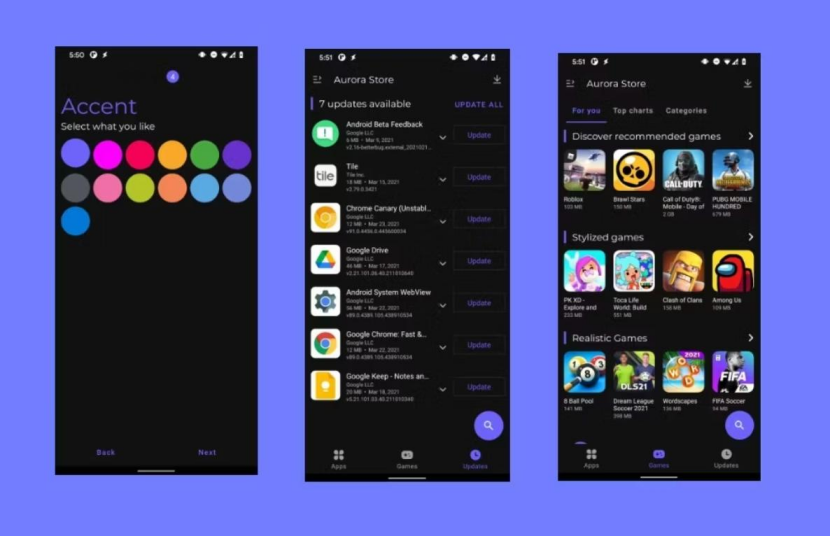
5. Maximizing Download Speed and Reliability
Slow downloads can be frustrating. Here’s how to ensure you get the fastest and most reliable download experience: Aurora Store allows you to select different mirror servers. Choose the server closest to your location to maximize download speeds. If a download fails, switching to another mirror can also help resolve issues. In case of interrupted downloads, Aurora Store’s pause and resume capabilities are incredibly useful. Unlike some other app stores, you don’t have to start from scratch if your connection drops. Simply pause and resume to continue where you left off.
6. Exploring Open Source Offerings
Aurora Store’s vast catalog includes many open source applications that emphasize transparency and community-driven development. Integrate F-Droid within Aurora Store to gain access to a plethora of open-source apps. These apps often have fewer permissions and are free from advertisements and trackers, aligning with a privacy-focused user ethos.
Conclusion
Aurora Store is a versatile and powerful alternative to traditional app stores. By adjusting privacy settings, managing updates efficiently, customizing the interface, maximizing download speed, exploring open-source apps, handling dependencies, and fine-tuning notifications, you can significantly enhance your user experience. These tips and tricks not only improve usability but also align with a more secure, private approach to navigating the digital landscape. Dive into Aurora Store with these strategies and enjoy a superior, tailored app-management experience.