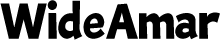How Can You Maximize Your Productivity with Note-Taking Apps?
Productivity is essential for those who are constantly on the move. With the right tools, staying organized and efficient can become second nature, even when you’re not in your usual workspace. Smartphones have become indispensable, allowing us to carry our work wherever we go. In this article, we’ll explore some useful tips on how to get the most out of note-taking apps while you’re on the go.
5 Tips for Using Note-Taking Apps on Huawei Phones
Note-taking apps have revolutionized the way we capture ideas, tasks, and important information. They provide a convenient solution for mobile users, ensuring that no matter where you are, you can easily jot down thoughts and reminders. In this guide, we’ll use Huawei phones as an example to demonstrate how these apps can be a game-changer for productivity. By leveraging their features, you’ll be able to maintain peak productivity no matter where life takes you.

1. Leverage Cloud Synchronization
One of the key features of modern note-taking apps is cloud synchronization. With apps like Evernote or OneNote, you can seamlessly sync your notes across all devices. This feature ensures that whether you’re using your phone, tablet, or computer, your notes are always up-to-date and accessible. On Huawei phones, you can easily download these huawei google apps via the Aurora Store, which also provides access to other essential Google apps. This ensures that your notes and ideas are always at your fingertips, no matter which device you’re using. The ability to sync notes across multiple platforms allows you to switch between devices without losing track of your work, enhancing your productivity on the go.

2. Utilize Voice Notes for Quick Capture
When you’re in a rush or unable to type, voice notes can be incredibly handy. Huawei phones come equipped with excellent voice recognition capabilities. Apps like Google Keep allow you to quickly capture thoughts and ideas verbally. This feature can be particularly useful during commutes, meetings, or when multitasking. Imagine you’re driving and an important idea pops into your head; with a simple voice command, you can record your thought without taking your eyes off the road. This hands-free approach not only enhances your safety but also ensures that no valuable idea is forgotten.
3. Organize Notes with Tags and Notebooks
Effective organization is crucial for maximizing productivity. Most note-taking apps offer features like tags and notebooks to help categorize your notes. On a Huawei phone, you can use apps like Notion or Zoho Notebook to create a structured system. This makes it easier to find specific notes quickly and keep your thoughts organized. For example, you can tag notes based on projects, deadlines, or priority levels. This way, you can quickly filter through your notes and find exactly what you need, saving time and reducing the mental clutter that comes from sifting through disorganized information.
4. Set Reminders and Alerts
Forgetting important tasks or deadlines can be a major productivity killer. Note-taking apps often come with reminder and alert features. For instance, you can use apps like Todoist or Microsoft To Do on your Huawei device to set reminders for your notes. Setting reminders for your notes can turn your note-taking app into a powerful task management tool. Whether it’s a deadline for a project or a reminder to follow up on an email, these alerts can keep you on track and ensure that important tasks don’t slip through the cracks.
5. Integrate with Other Productivity Tools
To maximize efficiency, integrate your note-taking apps with other productivity tools. Huawei phones support a variety of apps such as Trello and Slack. By linking your notes with project management and communication tools, you can streamline your workflow and ensure that all your essential information is interconnected. For example, you can create a Trello card from a note in Evernote or share a Google Keep note directly to a Slack channel. This integration ensures that your notes are not just isolated pieces of information but are part of a larger, cohesive system that enhances collaboration and project management.
Conclusion
Using note-taking apps effectively on your Huawei phone can significantly enhance your productivity, especially when you’re constantly on the move. By leveraging cloud synchronization, utilizing voice notes, organizing with tags, setting reminders, and integrating with other tools, you can ensure that your workflow remains smooth and efficient. Keep these tips in mind, and you’ll find yourself getting more done, no matter where you are.
Happy note-taking!